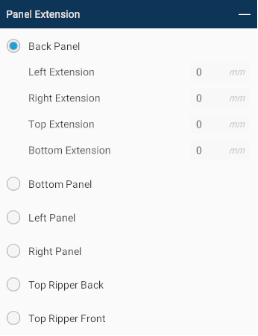Altering the Design
In this module, learn about using the module property panel to alter various parameters related to it.
Once you select any module, the Module Property Panel appears on the right hand side of the interface. There are various properties which can be altered to meet the design requirements.
Let us go through the entire Module Property Panel in detail:
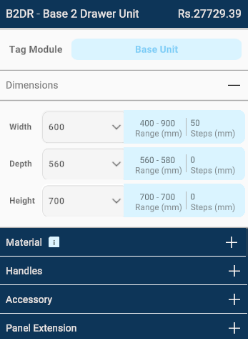
The top bar contains the module code - name and the current price.
The module tagging is displayed below the top bar. You can use this tab to change the module tagging at any time.
Dimensions tab shows the dimension data which is the same as the dimension data displayed while adding the module to the room. You can change the values by selecting through the dropdowns or by typing in (wherever applicable) the desired values.
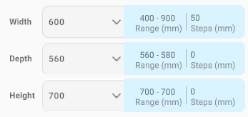
The materials tab has an ‘i’ information panel which can quickly show you a summary of the applied materials of the selected module.
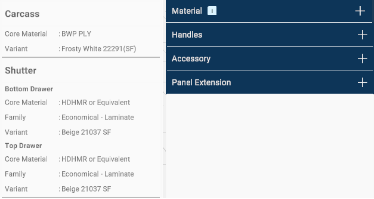
In order to change any material properties, use the materials tab and select the required category to change the material properties.
Selecting the category will show various fields related to its applicable materials
In order to change shutter material, you would need to select the correct shutter (wherever more than one are applicable) and then change the finish data as per requirement.
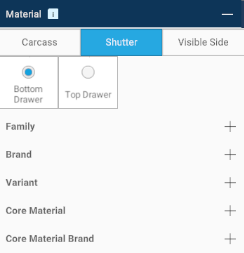
To add a visible side, select through the available panels list for the selected module. The panel list will differ for each module.
To change the handle sizes and their position, use the Handles tab in the property panel. You would need to select the correct shutter (wherever more than one are applicable) and then change the Handle data as per requirement.
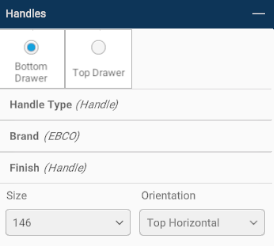
To change/add any accessory, use the Accessory tab in the property panel. Here, you can also add ‘Add-On Accessories’ wherever applicable. The data will visible as per the applicable shutters.
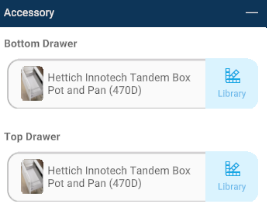
For any non-standard requirements, you can extend certain panels of a module by going to the Panel Extension tab in property panel